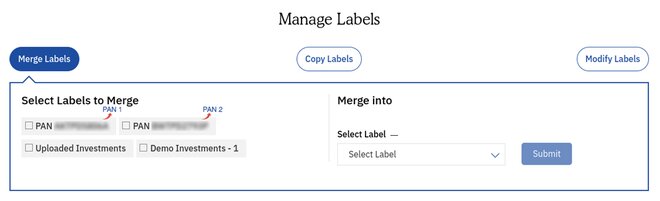How you track your investments has a big impact on your investing decisions. You must also utilise the appropriate inputs while tracking your assets. After all, if the inputs are poor, your decisions will be poor as well. This is precisely where our 'My Investments' tool shines as a terrific facilitator for every investor.
'My Investments' is an advanced tool packed with a ton of features. For complete details, you can check out our story - An awesome investment tracker for awesome investors.
Among those features is 'Upload Investments'. With this, you can easily import all your investments within a few minutes. Check out how to create your portfolio on Value Research.
Suppose some other member of your family has investments with the same email ID as yours (but a different PAN card number). Their investments will also appear along with yours in the investment tracker (because of the same email ID used). This is where our 'Labels' feature comes into play. With this, you can sort and view your investments as per your wish.

Let's understand with an example. Let's say you uploaded your investments in 'My Investments' and can view them. Your wife also has some investments with the same email ID as yours but with her own PAN card number. Now both your and your wife's investments will be appearing in the portfolio manager - because the investments were made using the same email ID.
Now, if you want to view your wife's investments, all you have to do is check her PAN card number and uncheck yours and click on 'Update'. This way, you will be able to view only your wife's investments and take relevant actions/decisions, if any.
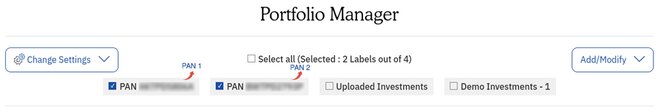
That is the beauty of using the 'Labels' feature under 'My Investments'. You also have the option to merge, copy and modify labels. So we suggest you explore this feature and use it to your advantage.