
Did you know that you can add individual companies to your portfolio on Value Research and track their performance? This is how you can do it.
- Login to your Value Research Premium account and go to 'My Investments' section.
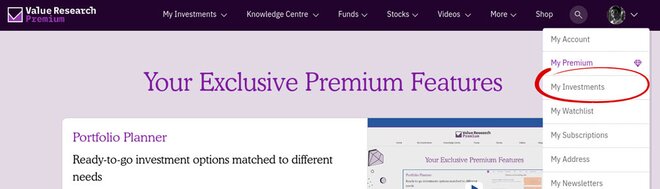
- After that, you can add investments by clicking on 'Add/Modify' option and selecting 'Add Investments' option from the dropdown menu.

- Upon selecting, you will get a dialog box asking what kind of investment you want to add. Select the 'Stocks' option.
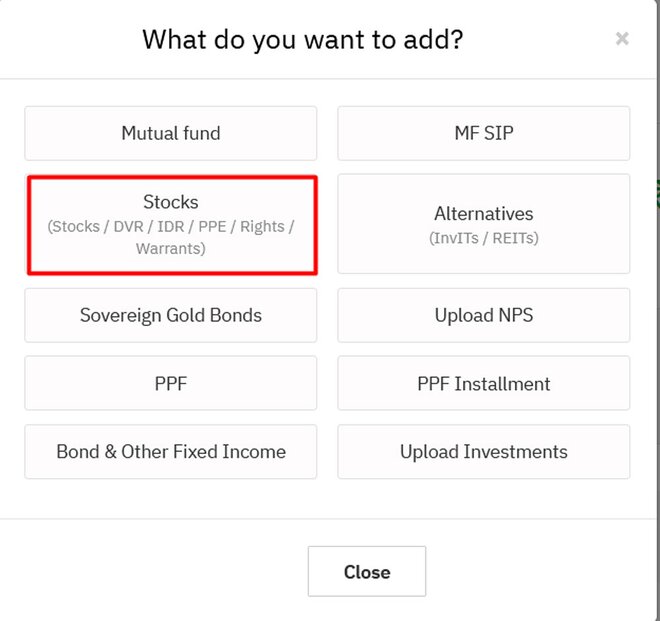
- Once you select the 'Stocks' option, then you can type the company's name in the stock name section. If you had bought the stock on a prior date, then you can add the date and our tracker will fetch the price as of that date. As you can see in the picture below, we have simulated that 100 shares of Hindustan Unilever were bought on July 7, 2016, and it fetched the price as of that date.
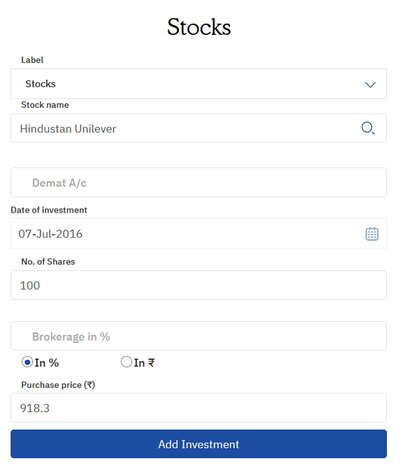
But wait, what about dividends? Our tracker can also track the dividends issued since you have bought the shares! As you can see in the picture below, based on the company's dividend history, our portfolio manager automatically loads all the dividends you would have received since purchasing the stock. It is calculated based on the number of shares you held. Thus the dividend amount is for your entire holdings and not on a per-share basis.
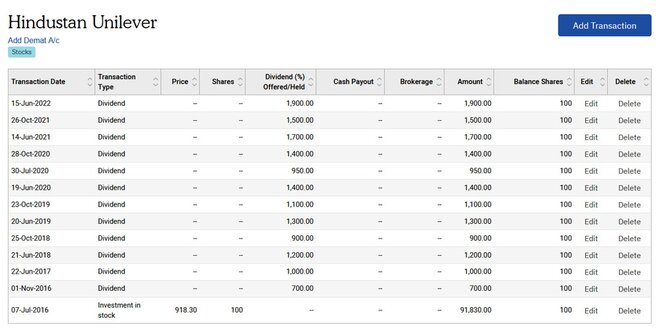
Some of you might have US stocks in your portfolio. Can you add those stocks to your portfolio manager too? Absolutely! Is the process to add them any different than the one described above? Not at all. As you can see in the picture below, we have added Walmart (all you need to do is type Wal and the name will pop automatically). We stated that the transaction was made in 2013, and the tracker fetched the price automatically.
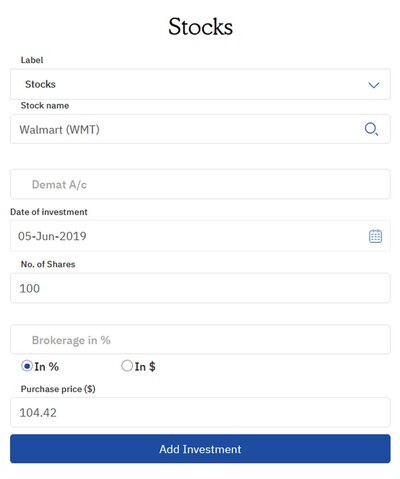
Once again, similar to Indian stocks, our portfolio manager also tracks the dividends of US stocks. So if your company has issued any dividends during the period, they will be recorded. In the picture below, we can see Walmart's dividend issues since our purchase.
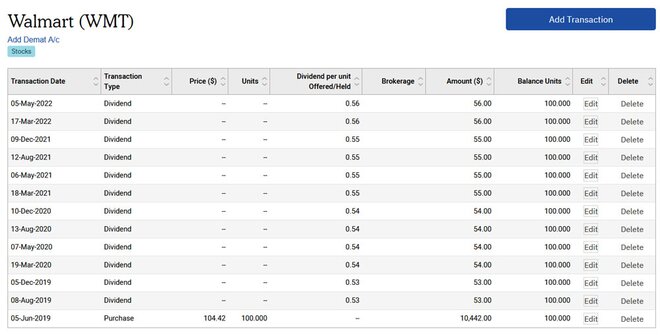
Suggested read: How to create your portfolio on Value Research








